Proxy Setting in Firefox
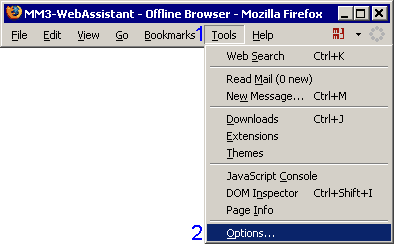
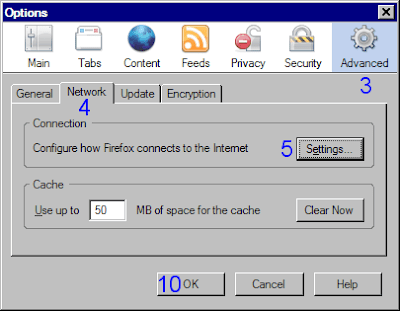
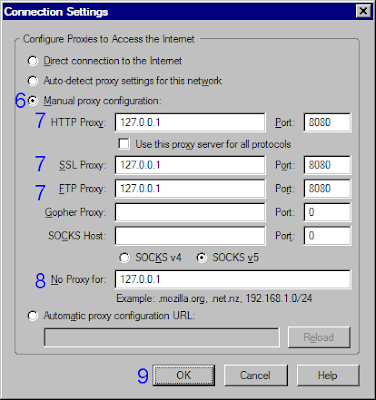
proxy server is a server (a computer system or an application program) that acts as a go-between for requests from clients seeking resources from other servers.
A proxy server has two purposes:
To keep machines behind it anonymous (mainly for security).
To speed up access to a resource (via caching). It is commonly used to cache web pages from a web server.
Anonymous web browsing is browsing the World Wide Web while hiding the user's IP address and any other personally identifiable information from the websites that one is visiting.
How to setup proxy in Firefox?
Go to tools -- option -- Advanced -- Now select "Network" tab and click on settings -- Now select "Manual proxy configuration" and enter proxy ip address and port address -- Now click OK,that's it.
Via : proxy-offline-browser.com
http://www.tamilnenjam.org/2009/07/proxy-setting-in-firefox.html
























No comments:
Post a Comment
வணக்கம்!
"இ-தமிழன்!"
பதிவுக்கான மறுமொழிப் பெட்டி
நன்றி..!
♥ மனிதன்@சென்னை ♥
www.e-tamizhan.blogspot.com